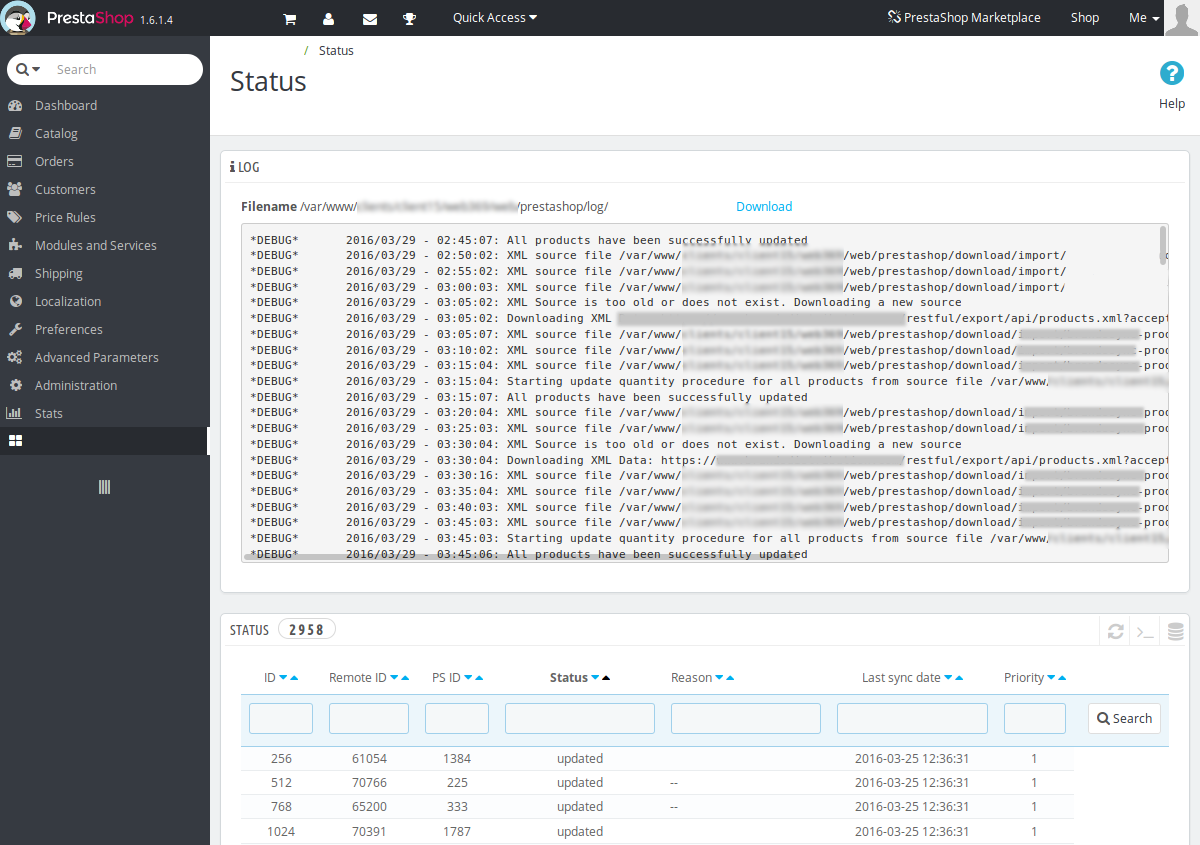Product Import
BrandsSync module offers two pages to administrate and manage the products and the importation status.
Product Import
This section is dedicated to import procedure from supplier website. First time the page is loaded, if all configurations are correct, will be shown a paged table containing all products available on the supplier.
Product Import page can be found by clicking on BrandsSync -> Import Products from the left sidebar in the administration panel.
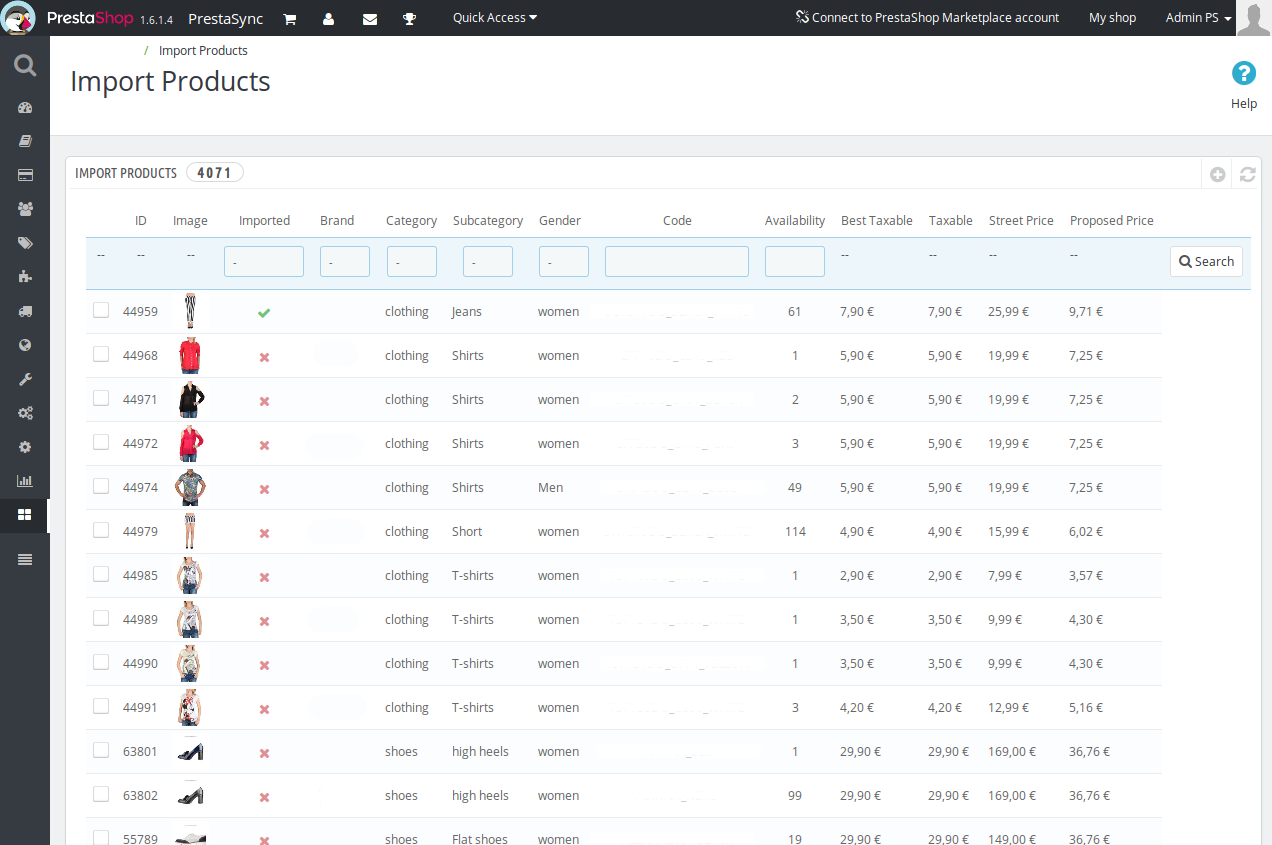
This table can be filtered in many ways to select only requested products to be imported. Filters can be applied using Search button on the top right corner of the table.
Using Reset filters button the initial situation can be restored.
Note: Filters remain applied even if you navigate other pages of your Magento backend!
Columns shown in table are:
- ID, Brand, Category, Subcategory: they identify some vital information of the product that will be transferred to Magento when importing; category and subcategory will populate the levels of the categories hierarchy of Magento, the brand attribute can be imported into Manufacturer property.
- Image: shows a thumbnail of the main image of the product.
- Imported: allow to filter imported/not yet imported products.
- Code: code associated to products on the supplier website.
- Availability: the current availability of each single product. This is the overall availability, sum of availabilities of all models under a definite product.
- Temporary Sale: products with special sales rules on the supplier website.
- Best taxable, Taxable, Street price: the price base choices given in the BrandsSync configuration.
Interface gives possibility to filter by: Imported, Brand, Category, Subcategory, Product code, Availability. Whenever products to be imported are filtered (Search button has been pressed and table has been reloaded), it is possible to select products to be imported with the checkboxes on the left side or clicking on Select all, from the Bulk actions below the table, to select all products in the current result page. To import selected products choose Import selected action from dropdown menu on the bottom left corner of the table (under Bulk actions, see screenshot) and press OK in order start the import procedure. The enlisted products are queued in a special database table and imported every 5 minutes in batches of 30 elements.
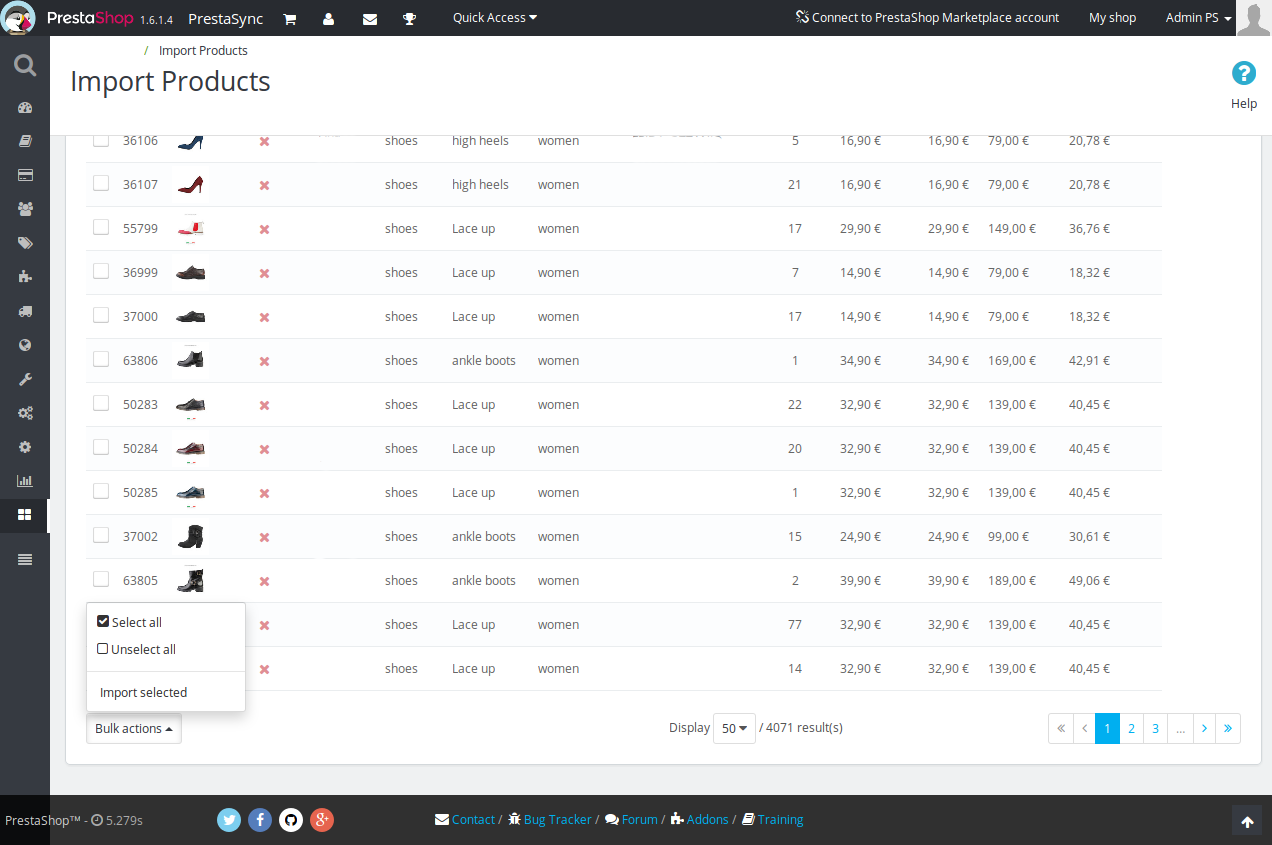
Status
Status page offer useful information about the module configuration and synchonization status. It is divided in section as it follows:
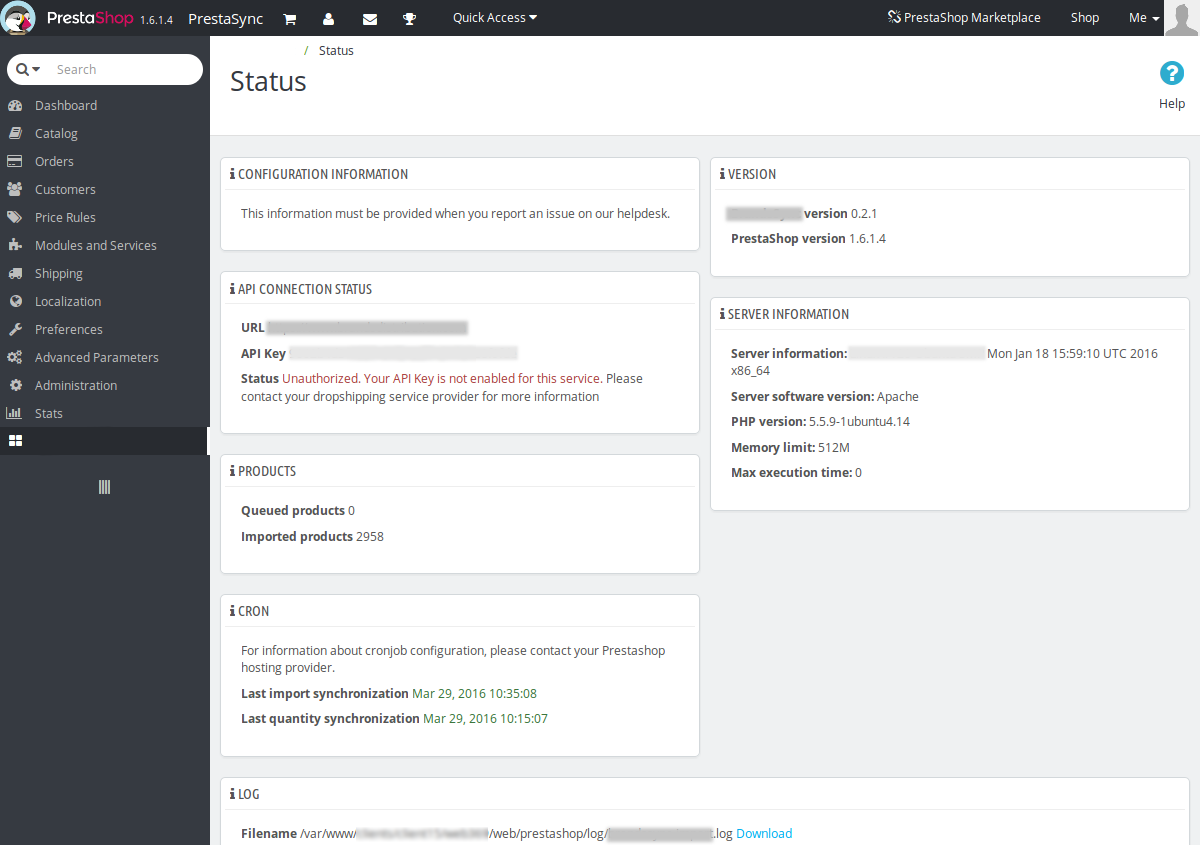
- Version: Your Prestashop version and module version
- API Connection Status: Dropshipper URL and your API that has been configured.
Status explains the current status of your configuration, the possible values can
be:
- Ok: Everything should work correctly without issues.
- Unauthorized: Your URL is valid, but your API key is not enabled by your dropshipper. Please contact the support channel of your dropshipper.
- Connection Error: Your connection is not valid. Please check your configuration.
- Request Error: Your URL is not valid. Please check your configuration.
- Server Information: Useful information about your server configuration.
- Products: Information about the current importation queue.
- Queued products: number of products that will be imported by the procedure.
- Imported products: successfully imported products.
- Log: Messages from the module. You can download the log by pressing the Download button.
- Status: List of products in queue or already imported with the following data:
- Remote ID: ID from the remote platform
- PS ID: Prestashop ID, if the product has been imported, it is a number different from 0
- Status: Status code, if the product has been imported, its status is
updated. - Reason: If the import procedure has failed to import a product, here it is reported the failure message. Please include this data when reporting errors.
- Lasy sync date: Last time a product has been imported.
- Priority: If the priority is higher than 0, it means the import procedure has tried to process the product a certain number of times.